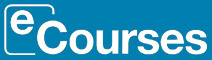Learner help and FAQs
How to Update My Contact Details
Learners studying on learndirect.com
If you need to amend or update any of your personal details – like your address – you can do this via the ‘Edit My Details’ area.
To do this you need to:
- Log into your learndirect account by clicking ‘Access your learning’
- Select the ‘Edit My Details’ link from the top right of the page
- Click ‘Edit’ to make any changes you need, and click ‘Save’ and your changes will be recorded on the system.
Learners studying on www.learndirect-atlas.com
If you need to amend or update any of your personal details – like your address – you can do this via the ‘Learner Details’ tab.
To do this you need to:
- Log into your Atlas learndirect account
- Select the ‘My Learning Plan’ tab and go to ‘My Individual Learning Plan’
- Click ‘Edit’ then ‘Learner Details’
- Make any changes you need, and click ‘Save and Continue’ and your changes will be recorded on the system.
Facebook reviews