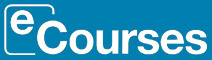Start Using Outlook
 90.9%
90.9%
- SALE Savings End Midnight Wednesday 30th April
- SALE Savings End Midnight Wednesday 30th April
Start Using Outlook
Outlook is one of the oldest and most widely used e-mail clients available. Discover the basics with this course.
You can watch the full course or take a look at specific skills you would like to sharpen up on. There are instructional videos to showcase each skill, or if you want to go a bit slower, you can work through the step by step guides at your own pace. You can use the handy cheat sheets as an offline learning resource.
Modules
- Outlook 2013 Introduction
- Add and Edit New Contacts
- Calendar Basics - Create Appointments
- Calendar Basics - Create a Meeting
- Calendar Basics - Share Your Calendar
- E-mail Basics - Sending and Receiving E-mail
- E-mail Basics - Sort and Organise Your E-mail
- Fonts
- Hyperlinks
- Spellchecker
- Recall Message
- Auto Replies
- Send and Receive Attachments
- BCC Explained
- Add an E-Mail Signature
Entry Requirements
There are no entry requirements in order for you to begin this course.
All course fees, inclusive of all payment plans including our Premium Credit Limited option, must be settled before certification can be ordered.
*You will have access to the course for 24 months.
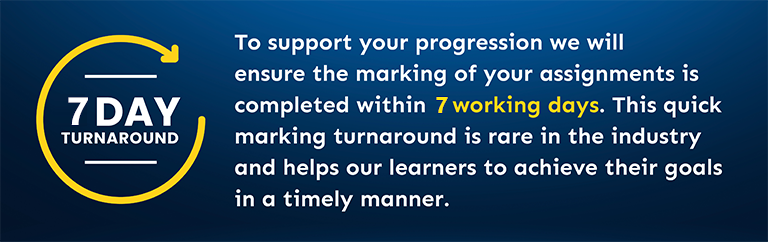
At the end of this course there is a short assessment which you can take in your own time.
On successful completion of your course you will receive the learndirect Certificate of Completion of Training in Start Using Outlook.
Your course certificate will also state the number of CPD points/hours the course is eligible for.
View a sample of the certificate (opens in new window)
learndirect is one of the largest integrated providers of courses and qualifications, training, and employment services in the UK
- Each year around 6,000 businesses equip their staff for success with learndirect
- learndirect have helped more than 75,000 businesses equip their employees with the skills needed to improve productivity.
- Almost 700,000 maths and English test passes have been achieved with learndirect.
- 300,000 people fulfilled their career ambitions last year with learndirect.
- Over 250,000 apprentices have achieved with learndirect.
This course is for;
• Anyone who wants to build the fundamental IT skills to succeed in business
• Anyone who wants to watch and learn at their own pace
- SALE Savings End Midnight Wednesday 30th April
- SALE Savings End Midnight Wednesday 30th April
Start Using Outlook
Outlook is one of the oldest and most widely used e-mail clients available. Discover the basics with this course.
You can watch the full course or take a look at specific skills you would like to sharpen up on. There are instructional videos to showcase each skill, or if you want to go a bit slower, you can work through the step by step guides at your own pace. You can use the handy cheat sheets as an offline learning resource.
Modules
- Outlook 2013 Introduction
- Add and Edit New Contacts
- Calendar Basics - Create Appointments
- Calendar Basics - Create a Meeting
- Calendar Basics - Share Your Calendar
- E-mail Basics - Sending and Receiving E-mail
- E-mail Basics - Sort and Organise Your E-mail
- Fonts
- Hyperlinks
- Spellchecker
- Recall Message
- Auto Replies
- Send and Receive Attachments
- BCC Explained
- Add an E-Mail Signature
Entry Requirements
There are no entry requirements in order for you to begin this course.
All course fees, inclusive of all payment plans including our Premium Credit Limited option, must be settled before certification can be ordered.
*You will have access to the course for 24 months.
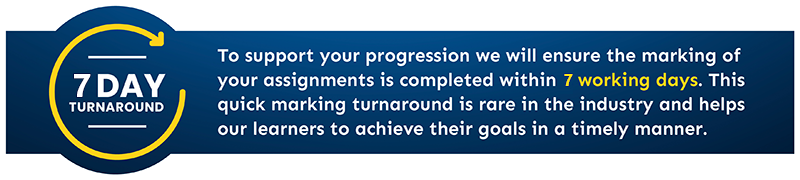
Assessment
At the end of this course there is a short assessment which you can take in your own time.
Qualifications
On successful completion of your course you will receive the learndirect Certificate of Completion of Training in Start Using Outlook.
Your course certificate will also state the number of CPD points/hours the course is eligible for.
View a sample of the certificate (opens in new window)
learndirect is one of the largest integrated providers of courses and qualifications, training, and employment services in the UK
- Each year around 6,000 businesses equip their staff for success with learndirect
- learndirect have helped more than 75,000 businesses equip their employees with the skills needed to improve productivity.
- Almost 700,000 maths and English test passes have been achieved with learndirect.
- 300,000 people fulfilled their career ambitions last year with learndirect.
- Over 250,000 apprentices have achieved with learndirect.
This course is for;
• Anyone who wants to build the fundamental IT skills to succeed in business
• Anyone who wants to watch and learn at their own pace
 90.9%
90.9%
learning
learning hours





















 If you find this course cheaper anywhere
If you find this course cheaper anywhere