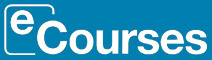Excel 2016 Advanced
 90.9%
90.9%
- SALE Savings End Midnight Tuesday 23rd December
- SALE Savings End Midnight Tuesday 23rd December
Excel 2016 Advanced
Excel’s tricky. No shame in admitting that. It’s easy to use, don’t get me wrong, but to fully appreciate everything the platform has to offer? That takes time. Luckily, we’ve condensed all the main stuff into bitesize learning. Check it out. Mastering Excel can take you from employee to star employee! If you believe hyperbole like that, you’ll believe anything.
But, genuinely, it’s a hugely useful platform, especially in a work environment. If you can use it to its fullest, it will put you at an advantage. And that can only be a good thing, right? This course has the tips that’ll help you master this software.
We know you want to learn all about Excel 2016, but we also know that your time is precious.
That’s the exact reason we’ve created them in small chunks, to enable you to dip in and out when it suits you.
You can spend as little as 3 minutes to learn something new, or refresh your memory if you’ve simply forgotten something.
Or if you’ve a little more time available you could start to crack through one of the courses on your journey to becoming an Excel Wizard and supercharging your efficiency and career.
Modules
- Database funtions
- Pivot tables uncovered
- Data analysis tools
- Simple macros
Entry Requirements
There are no entry requirements in order for you to begin this course.
All course fees, inclusive of all payment plans including our Premium Credit Limited option, must be settled before certification can be ordered.
*You will have access to the course for 24 months.
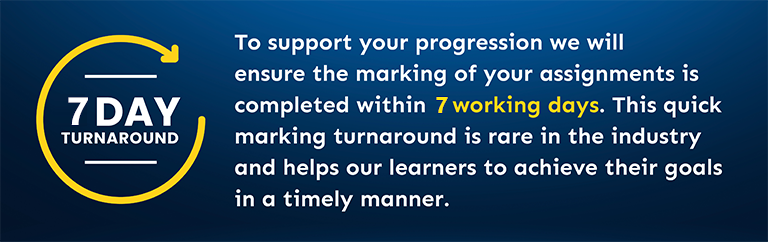
At the end of this course there is a short assessment which you can take in your own time.
On successful completion of your course you will receive the learndirect Certificate of Completion of Training in Excel 2016 Advanced.
Your course certificate will also state the number of CPD points/hours the course is eligible for.
View a sample of the certificate (opens in new window)
learndirect is one of the largest integrated providers of courses and qualifications, training, and employment services in the UK
- Each year around 6,000 businesses equip their staff for success with learndirect
- learndirect have helped more than 75,000 businesses equip their employees with the skills needed to improve productivity.
- Almost 700,000 maths and English test passes have been achieved with learndirect.
- 300,000 people fulfilled their career ambitions last year with learndirect.
- Over 250,000 apprentices have achieved with learndirect.
This course is for;
• Anyone who wants to build on their existing Microsoft Excel Skills
• Anyone who uses Excel 2013 for work
• Anyone looking to pick up handy tips for, what can be, a tricky program to master
- SALE Savings End Midnight Tuesday 23rd December
- SALE Savings End Midnight Tuesday 23rd December
Excel 2016 Advanced
Excel’s tricky. No shame in admitting that. It’s easy to use, don’t get me wrong, but to fully appreciate everything the platform has to offer? That takes time. Luckily, we’ve condensed all the main stuff into bitesize learning. Check it out. Mastering Excel can take you from employee to star employee! If you believe hyperbole like that, you’ll believe anything.
But, genuinely, it’s a hugely useful platform, especially in a work environment. If you can use it to its fullest, it will put you at an advantage. And that can only be a good thing, right? This course has the tips that’ll help you master this software.
We know you want to learn all about Excel 2016, but we also know that your time is precious.
That’s the exact reason we’ve created them in small chunks, to enable you to dip in and out when it suits you.
You can spend as little as 3 minutes to learn something new, or refresh your memory if you’ve simply forgotten something.
Or if you’ve a little more time available you could start to crack through one of the courses on your journey to becoming an Excel Wizard and supercharging your efficiency and career.
Modules
- Database funtions
- Pivot tables uncovered
- Data analysis tools
- Simple macros
Entry Requirements
There are no entry requirements in order for you to begin this course.
All course fees, inclusive of all payment plans including our Premium Credit Limited option, must be settled before certification can be ordered.
*You will have access to the course for 24 months.
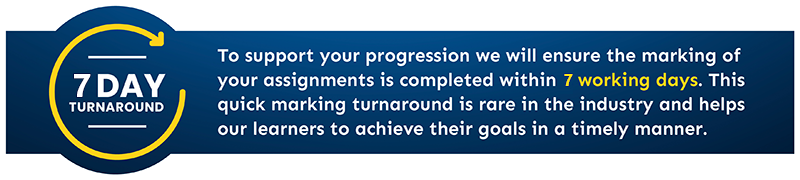
Assessment
At the end of this course there is a short assessment which you can take in your own time.
Qualifications
On successful completion of your course you will receive the learndirect Certificate of Completion of Training in Excel 2016 Advanced.
Your course certificate will also state the number of CPD points/hours the course is eligible for.
View a sample of the certificate (opens in new window)
learndirect is one of the largest integrated providers of courses and qualifications, training, and employment services in the UK
- Each year around 6,000 businesses equip their staff for success with learndirect
- learndirect have helped more than 75,000 businesses equip their employees with the skills needed to improve productivity.
- Almost 700,000 maths and English test passes have been achieved with learndirect.
- 300,000 people fulfilled their career ambitions last year with learndirect.
- Over 250,000 apprentices have achieved with learndirect.
This course is for;
• Anyone who wants to build on their existing Microsoft Excel Skills
• Anyone who uses Excel 2013 for work
• Anyone looking to pick up handy tips for, what can be, a tricky program to master
 90.9%
90.9%
learning
learning hours





















 If you find this course cheaper anywhere
If you find this course cheaper anywhere