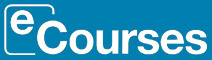AAT Remote Invigilation Exam for Level 2 Accounting
- SALE Savings End Midnight Wednesday 30th April
- SALE Savings End Midnight Wednesday 30th April
AAT Remote Invigilation Exam for Level 2 Accounting
Exams required
Exam fees are not included in this course, and they can be taken Remotely or in an AAT assessment centre.
To book a live assessment with a registered centre please click here - External Assessment Venue Search (aat.org.uk)
Before deciding to sit a remote invigilated assessment it is important that you read the AAT Student Guide to Remote Invigilation Pre-assessment information. Once you have read the guide and wish to book a remote invigilation with Learndirect please purchase the option provided online and submit the assignment including your preferred dates, your Tutor will the arrange a Teams meeting with you.
Remote Invigilation Equipment Requirements:
For you to sit a remotely invigilated assessment, you’ll need the following equipment/environment:
Laptop/desktop with webcam and microphone (Chromebooks, iOS, Android, Tablets and Linux cannot be used)
Wi-Fi connection (Min 1Mbit/s upload | Min 10Mbit/s download)
Screen resolution 1368 x 769 or higher
Suitable test environment (quiet room with no distractions)
Supported browsers
Laptop/desktop Requirements:
You’ll need to have access to a laptop/desktop that has the following set up:
A stable internet connection - Tethering via a mobile phone is not supported, neither are Chromebooks
Wi-Fi connection – you should be positioned where the signal is strongest
Web browser – you’ll need the latest version of Google Chrome and download PSI secure browser [as detailed in the guide]
Webcam required – maximum resolution of 1280 x 720 and must be able to complete a 360 degree scan of the test room
Free hard disk space of at least 2GB
Microphone required
Audio required
If possible, turn off any updates on devices
Ensure that your laptop/desktop is plugged in for the duration of the assessment
Note: Attempting to use a laptop or device that is intended for work purposes may have restricted access and admin rights installed. This may cause issues when trying to access the Atlas platform and therefore it is recommended that you use a personal laptop or device.
AAT
AAT Remote Invigilation Exam for Level 2 Accounting
AAT works across the globe with around 140,000 members in more than 90 countries. Their members, including students, are represented at every level of the finance and accounting world.
AAT members are ambitious, focused accounting professionals. Many of AAT members occupy senior, well-rewarded positions with thousands of employers – from blue-chip corporate giants to public sector institutions.
AAT qualifications are universally respected and internationally recognised. Organisations hire AAT qualified members for their knowledge, skills, diligence and enthusiasm, because AAT represents the highest standards of professionalism. In short, an AAT qualification is a route to some of the most in-demand skills in the world, and provides their students and members with a professional status to be proud of.
- SALE Savings End Midnight Wednesday 30th April
- SALE Savings End Midnight Wednesday 30th April
AAT Remote Invigilation Exam for Level 2 Accounting
Exams required
Exam fees are not included in this course, and they can be taken Remotely or in an AAT assessment centre.
To book a live assessment with a registered centre please click here - External Assessment Venue Search (aat.org.uk)
Before deciding to sit a remote invigilated assessment it is important that you read the AAT Student Guide to Remote Invigilation Pre-assessment information. Once you have read the guide and wish to book a remote invigilation with Learndirect please purchase the option provided online and submit the assignment including your preferred dates, your Tutor will the arrange a Teams meeting with you.
Remote Invigilation Equipment Requirements:
For you to sit a remotely invigilated assessment, you’ll need the following equipment/environment:
Laptop/desktop with webcam and microphone (Chromebooks, iOS, Android, Tablets and Linux cannot be used)
Wi-Fi connection (Min 1Mbit/s upload | Min 10Mbit/s download)
Screen resolution 1368 x 769 or higher
Suitable test environment (quiet room with no distractions)
Supported browsers
Laptop/desktop Requirements:
You’ll need to have access to a laptop/desktop that has the following set up:
A stable internet connection - Tethering via a mobile phone is not supported, neither are Chromebooks
Wi-Fi connection – you should be positioned where the signal is strongest
Web browser – you’ll need the latest version of Google Chrome and download PSI secure browser [as detailed in the guide]
Webcam required – maximum resolution of 1280 x 720 and must be able to complete a 360 degree scan of the test room
Free hard disk space of at least 2GB
Microphone required
Audio required
If possible, turn off any updates on devices
Ensure that your laptop/desktop is plugged in for the duration of the assessment
Note: Attempting to use a laptop or device that is intended for work purposes may have restricted access and admin rights installed. This may cause issues when trying to access the Atlas platform and therefore it is recommended that you use a personal laptop or device.
Qualifications
AAT

AAT Remote Invigilation Exam for Level 2 Accounting
AAT works across the globe with around 140,000 members in more than 90 countries. Their members, including students, are represented at every level of the finance and accounting world.
AAT members are ambitious, focused accounting professionals. Many of AAT members occupy senior, well-rewarded positions with thousands of employers – from blue-chip corporate giants to public sector institutions.
AAT qualifications are universally respected and internationally recognised. Organisations hire AAT qualified members for their knowledge, skills, diligence and enthusiasm, because AAT represents the highest standards of professionalism. In short, an AAT qualification is a route to some of the most in-demand skills in the world, and provides their students and members with a professional status to be proud of.
learning
learning hours





















 If you find this course cheaper anywhere
If you find this course cheaper anywhere